These are my upgrade notes I promised from my last post about MythTV. Please read that first before going through these, as they have information you might need pertaining to my MythTV setup. These are just notes I made during my upgrade from Mythtbuntu 8.04 LTS to 10.04 LTS. The notes were just for me but I thought I would share them. This is not a how-to! It leaves out many steps so don't think it will help you get your new MythTV box setup. Enjoy!
# Upgrade MythTV from Mythbuntu 8.04 to Mythbuntu 10.04. MythTV 21-fixes to MythTV 24.1 fixes.
# Call comcast after getting HDHR Prime and get cable card added then ask tier 2 to send a grandslam hit or a cold
# hit also called a DAC Init "hit" to the device. Channel encryption will not work correctly if this is not done.
# After or during install of 10.04 in Mythtbuntu Control Center use settings
MySQL
Enable daily Optimize/Repair
Enable performance tweaks
Plugins
Turn on all plugins
Enable mythweb passwor
Proprietary Codecs
Check libdvdcss2 support box
Repositories
Check active MythTV updates for 24.x box
Themes and Artwork
Enable all of them
# Gettting HDHomerun prime 3rd tuner working
# get mythtv db password
cat /home/mythtv/.mythtv/mysql.txt
mysql -umythtv -p
use mythconverg;
select * from capturecard;
# Look at cardid and pick next number in the series and add the same videodevice number as the other HDHomerun prime tuners
INSERT INTO `capturecard` (`cardid`, `videodevice`, `audiodevice`, `vbidevice`, `cardtype`, `defaultinput`, `audioratelimit`, `hostname`, `dvb_swfilter`, `dvb_sat_type`, `dvb_wait_for_seqstart`, `skipbtaudio`, `dvb_on_demand`, `dvb_diseqc_type`, `firewire_speed`, `firewire_model`, `firewire_connection`, `signal_timeout`, `channel_timeout`, `dvb_tuning_delay`, `contrast`, `brightness`, `colour`, `hue`, `diseqcid`, `dvb_eitscan`) VALUES (10,'13102526-2',NULL,NULL,'HDHOMERUN','MPEG2TS',NULL,'mythtv',0,0,1,0,0,NULL,0,NULL,0,1000,3000,0,0,0,0,0,NULL,1);
# Back up old MythTV mysql DB. Then copy backup to new machine.
mysqldump -u mythtv -pyourpass mythconverg -c > mythtv_backup.sql
# Moving program data to a new database
# Extract only the data that is relevant to the programs from a database dump file
grep "INSERT INTO \`record\` " mythtv_backup.sql > restore.sql
grep "INSERT INTO \`recorded\` " mythtv_backup.sql >> restore.sql
grep "INSERT INTO \`oldrecorded\` " mythtv_backup.sql >> restore.sql
grep "INSERT INTO \`recordedprogram\` " mythtv_backup.sql >> restore.sql
grep "INSERT INTO \`recordedrating\` " mythtv_backup.sql >> restore.sql
grep "INSERT INTO \`recordedmarkup\` " mythtv_backup.sql >> restore.sql
grep "INSERT INTO \`recordedseek\` " mythtv_backup.sql >> restore.sql
grep "INSERT INTO \`recordmatch\` " mythtv_backup.sql >> restore.sql
# To get inserts of our old entries working in new MythTV db we need to do this.
ALTER TABLE `record` ADD `tsdefault` INT NOT NULL AFTER `transcoder`;
# Restore the information about your programs back into the (new) database:
$ mysql -u mythtv -pyourpass mythconverg < restore.sql
# Drop column after programs are inserted
alter table record drop column tsdefault;
# Keep xscreensaver from starting. Comment out its section in this file.
/etc/xdg/xfce4/xinitrc
# Turn on optical SPDIF out
Applications->Multimedia->Mixer->Switches Tab. Check box IEC958.
# Fix cracky audio on VLC
Tools->Preferences->Show settings "All"->Input/Codec->Access Modules->File->Caching value in ms->
500->Save
# Get other disks mounted
# Get uuid so we can mount disks with it instead of device path. Use other entries in /etc/fstab as examples for mount.
blkid /dev/sdb1
blkid /dev/sdd1
# Put entries in /etc/fstab
# make new shortcuts for apps in xfce4
# put file in /usr/share/applications
# filename: firefoxnightly.desktop
# Contents:
[Desktop Entry]
Version=1.0
Name=Firefox Nightly Web Browser
Comment=Browse the World Wide Web
GenericName=Web Browser
Exec=/home/mcsorley/programs/firefox/firefox %u
Terminal=false
X-MultipleArgs=false
Type=Application
Icon=firefox
Categories=Application;Internet;Network;WebBrowser;
MimeType=text/html;text/xml;application/xhtml+xml;application/xml;application/vnd.mozilla.xul+xml;application/rss+xml;application/rdf+xml;image/gif;image/jpeg;image/png;
StartupWMClass=Firefox
StartupNotify=true
# mythtv800x600.desktop
[Desktop Entry]
Name=MythTV Frontend Window
Comment=A frontend for all content on a mythtv-backend in 800 x 600 window
GenericName=MythTV Viewer
Exec=mythfrontend -w --geometry 800x600
Type=Application
Encoding=UTF-8
Icon=mythtv
Categories=GNOME;Application;AudioVideo;Audio;Video
X-AppInstall-Package=mythtv
# Tried the following to fix vsync (video tearing) for ATI card. It was unsccessful.
Applications->Settings->ATI Catalyst Control Center->3D->More Settings->Wait for Veritcal Refresh->Drag to "Always On"
sudo rm /etc/X11/xorg.conf
sudo aticonfig --initial
sudo aticonfig --sync-video=on --vs=on
sudo aticonfig --fsaa=on --fsaa-samples=4
reboot
# I give up. ATI Vsync is still not cutting it. The vid tearing is awful. Put in Nvidia card. Rebooted. Ctrl-Alt-F1.
# Install nvidia driver.
sudo apt-get install nvidia-current
reboot
# From menu go to Applications->System->Nvidia Server settings and flipped on all vsync options. No more vid tearing.
# When watching only 720p vid with the OSD on the screen and Video Texture Adaptor "Sync to Vblank" is on the video
# and sound will stutter until OSD goes away. Will be trying new Nvida 520GT and Mythbuntu 12.04LTS to see if this fixes it.
# Get newer VLC because 10.04's version does not play webm (need to be able to play .flv)
sudo add-apt-repository ppa:lucid-bleed/ppa
sudo apt-get update
sudo apt-get install vlc
# vlc menu text was so small it was unreadable after the new Nvidia vid card install fix with
# Option DPI in /etc/X11/xorg.conf
Section "Monitor"
Option "DPI" "96 x 96"
EndSection
# Logout of desktop to restart X
# mplayer mythtv Setup->Media Settings->Videos Settings->File Types->Extension .flv
# change command to below so we can change the speed of the video and get pitch correction.
mplayer -fs -af scaletempo
# Install repo and get libreoffice for 10.04 LTS
sudo add-apt-repository ppa:libreoffice/ppa
sudo apt-get update
sudo apt-get install libreoffice-writer libreoffice-calc libreoffice-filter-binfilter
# Getting ssl working on mythweb
# Symlink to the to turn on the ssl for apache2.
ln -s /etc/apache2/mods-available/ssl.load /etc/apache2/mods-enabled/ssl.load
mkdir -p /etc/apache2/ssl
# Use OpenSSL generate a server key without a password:
sudo openssl genrsa -out /etc/apache2/ssl/server.key 4096
sudo openssl req -new -key /etc/apache2/ssl/server.key -out /etc/apache2/ssl/server.csr
# Now sign the certificate signing request. This example lasts 3650 days:
sudo openssl x509 -req -days 3650 -in /etc/apache2/ssl/server.csr -signkey /etc/apache2/ssl/server.key -out /etc/apache2/ssl/server.crt
# In /etc/apache2/sites-enabled/default-mythbuntu copy everything from line:
to line including the lines themselves and paste a copy below it. Change the
copies port 80 to port 443 and add the extra SSL info. Now we have 2 sections.
....
SSLEngine on
SSLCertificateFile /etc/apache2/ssl/server.crt
SSLCertificateKeyFile /etc/apache2/ssl/server.key
SSLProtocol all
SSLCipherSuite HIGH:MEDIUM
# bump mem limit higher than 64m limit or we get "out of memory errors"
php_value memory_limit 256M
/etc/apache2/sites-enabled/mythweb.conf
# In mythweb settings (key/wrench icon) -> Streaming. Uncheck "Force HTTP for streams:"
# Fix overscan issues for tv so we can fit the whole picture on the screen.
# Tv modeline for Sony KDS-60A3000
# Sony KDS-60A3000 FF H1 H2 H3 H4 V1 V2 V3 V4
# DotClock Hdisp HsyncStart HsyncEnd Htotal Vdisp Vstart Vend Vtotal
# EDIE info from X server
#ModeLine "1920x1080" 148.50 1920 2008 2052 2200 1080 1084 1089 1125 +hsync +vsync
# Modified line that works with tv
ModeLine "1920x1080" 148.50 1800 1952 1996 2200 1020 1072 1077 1125 +hsync +vsync
# http://www.arachnoid.com/modelines/index.html
# http://ubuntuforums.org/showthread.php?t=1003099&page=2